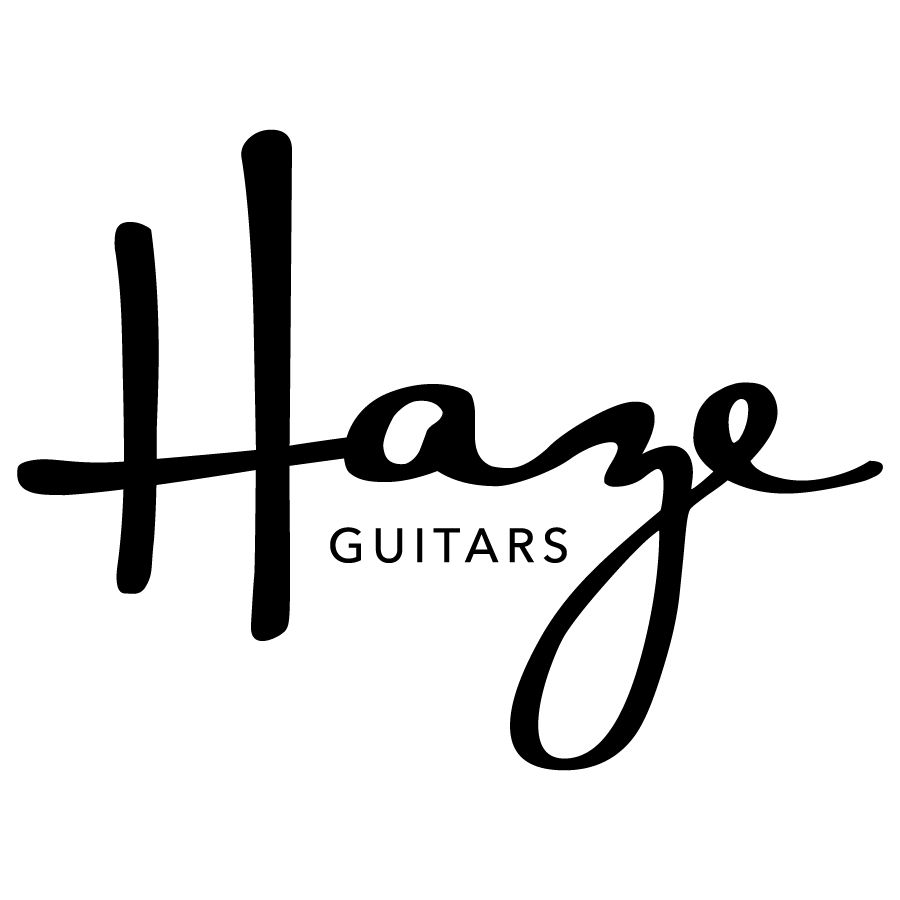Mailing Lists: Email Privacy and ‘Spy’ Pixels
Hi
If you’re good enough to subscribe to my email list, I should say a few words about spy pixels.
It doesn’t sound great, does it? Anything using the word ‘spy’ in connection to the internet is probably something to steer clear of.
The TL;DR quick summary
I use a spy pixel in the Haze Guitars email newsletter. I use this only to let me remove subscribers who no longer read my emails. I think (hope) that you’ll be ok with this but am happy to hear from you if you have concerns.
Ok. Now the longer explanation…
What is a spy pixel?
A spy pixel is sometimes called a tracking pixel. It’s a tiny, invisible 1x1 pixel image that can be inserted in an email. When your email app opens the email, the default behaviour is to load any images in the email. So, the invisible tracking pixel gets loaded. Because it’s being loaded from an internet site somewhere, its possible for the email sender to know things about the email reader. For instance, it’s possible for the sender to know if the email was opened and even when the email was opened. Further, it’s possible — in some instances ‚ to know where the email was opened and what device or app was used to open the email.
A while back, spy pixels temporarily became bigger news when a couple of regular, common-or-garden email apps began allowing regular, common-or-garden email senders to use them. Before that, they’d been mainly used for marketers and the like. This became more widely reported because (rightly) a lot of people don’t want email senders to know this stuff about them (there’s a good reason many of us disable the ‘read receipts’ function of our email app).
Spy pixels sound less wholesome all the time, don’t they?
What about the Haze Guitars email newsletter?
It contains a spy pixel.
In every one of my newsletters has an invisible tracking pixel.
So I owe an explanation here…
Every week (mostly) I send an email to those people who’ve signed up to my mailing list. These emails seem to be well received and I get a lot of fantastic feedback. Thank you.
It costs me a not insignificant amount of money to do this. The services that allow for sending these emails charge for their use. And that cost goes up as the number of email subscribers goes up.
What’s the number of subscribers got to do with spy pixels?
Well, the only thing I use the tracking pixel for is to see if emails are being opened. Actually, I care more if emails are not being opened.
It sometimes happens that someone will subscribe but stop (or never start) opening any emails. Maybe they’re busy, or maybe they got bored, or maybe they died, or maybe their Gmail has hidden my emails in some other folder. Whatever the reason, there is a chunk of email subscribers who stop opening my email newsletter.
And I don’t want to (a) keep bothering that person, and (b) keep paying to send emails to that person.
I can run a report to find subscribers who haven’t opened emails in the last six months and can unsubscribe them. I recently did this and unsubscribed over a thousand people (when you have a big email list, this number can become pretty big over time). That’s a substantial heap of people that no longer read my newsletter but whom I was still paying for.
Any that’s the only reason I use tracking/spy pixels.
That’s it!
I don’t care who you are or where you are. I don’t care what you use to read emails or how many times you read them. I just care about not paying for (or continuing to email) someone who doesn’t want to read my stuff any more. I’m not a mega-rich marketing corporation. I’m just a guy in a dusty workshop who sometimes sends emails.
And I hope that’s ok.
What if I still don’t want to be spied on?
I get it. I’m honestly not keen on these things either. I understand your feelings and can only say that I don’t use spy pixels for anything other than removing inactive subscribers.
If you don’t want me to know whether you open my emails you can do one of the following:
Many email apps will have an option tucked away in their settings to disable loading of remote images. This is far from ideal as it disables all remote images but it will stop me, or anyone else, knowing when you open an email contains a tracking pixel.
Use the (really rather good) email service from hey.com. They feel strongly about spy pixels and will block them specifically. The downside is that there’s an annual subscription for this service but there’s a ton of other upsides if you care about email privacy and efficiency.
Use Apple Mail on your phone, tablet, or Apple computer. I understand the more up-to-date versions of Apple’s Mail app will block tracking pixels.
If you still feel I’m being unreasonable, you can reply to any of my email newsletters to let me know your feelings or you can contact me through this site. I’m happy to discuss things. And there’s an unsubscribe link at the bottom of each email.
Summing up
I use a spy/tracking pixel on the Haze Guitars newsletter. I promise I use it only to try keep my costs down by removing inactive subscribers. I really don’t care about anything else.
I hope you understand and I hope you’re ok with this.
Thank you.
Gerry